
At WWDC 2025, Apple unveiled iOS 26, a significant overhaul that goes beyond refinement to completely reimagine the iPhone experience. The update introduces a sleek new design, powered by smarter built-in AI and thoughtful improvements to everyday apps.
Alongside iOS 26, Apple also revealed updates to iPadOS 26, VisionOS, tvOS, as well as a new Games app, powerful upgrades to CarPlay, and smarter ways to stay connected without feeling overwhelmed.
Here are GRAZIA Singapore’s top takeaways from Apple’s WWDC 2025 keynote:
1. Liquid Glass: A Stunning New Design Language

Apple’s new visual identity, dubbed Liquid Glass, flows seamlessly across iOS 26, iPadOS 26, macOS Tahoe, watchOS 26, and tvOS 26. This translucent design introduces expressive app icons, adaptive widgets, and fluid navigation—all wrapped in a subtle shimmer that brings the interface to life while preserving Apple’s signature clean aesthetic.
Home and Lock Screens now offer deeper customisation, including clear icon options and dynamic 3D wallpapers that respond to iPhone movement. Even core apps like Camera and Safari get simplified for smoother browsing and capturing.
Apple is also opening up this design language to developers, so expect to see apps tapping into Liquid Glass for a more immersive feel.
2. Apple Intelligence: Smarter, Personalised, and Privacy-First

Apple Intelligence—the next-generation on-device AI—is integrated throughout the system, tailored to your needs. It goes well beyond predictive text, helping summarise emails, track deliveries without Apple Pay, and more.
A standout feature (that I predict to be insanely useful to my career as a journalist) is Live Translation, now available in Messages, FaceTime, and Phone calls, translating text and audio in real time—fully on-device to protect your privacy.
Visual Intelligence can recognize what’s on your screen, enable image- or event-based searches, and auto-suggest calendar entries with all the details pre-filled. Plus, it supports interaction via ChatGPT and other AI tools.
For fun, Apple introduced Genmoji—a creative blend of emoji and AI-generated characters—and Image Playground, a quick way to create visuals on the fly.
3. Cleaner Communication with Phone and Messages


iOS 26 sharpens the focus on meaningful conversations while cutting out distractions. The Phone app now unifies Favourites, Recents, and Voicemail in one clean layout. New features like Call Screening and Hold Assist are designed to give users more control over their time. If you get a call from an unknown number, Apple’s screening tool will now give you the info you need to decide whether it’s worth picking up. And if you’re stuck on hold? Your phone will alert you when a human comes on the line (again, insanely useful).
Messages improves filtering with unknown senders sorted separately and spam silenced. Group chats now include custom backgrounds, polls (with AI suggestions), and typing indicators, making Apple’s native messaging app more interactive and modern.
4. iPadOS 26 Brings True Window Management

iPadOS 26 introduces flexible window resizing and placement, enabling you to open more apps at once. The Files app gets a redesign with customisable folders, improved List views, and drag-to-Dock support—boosting productivity like never before.
5. Smarter Apple Music, Maps, and Wallet

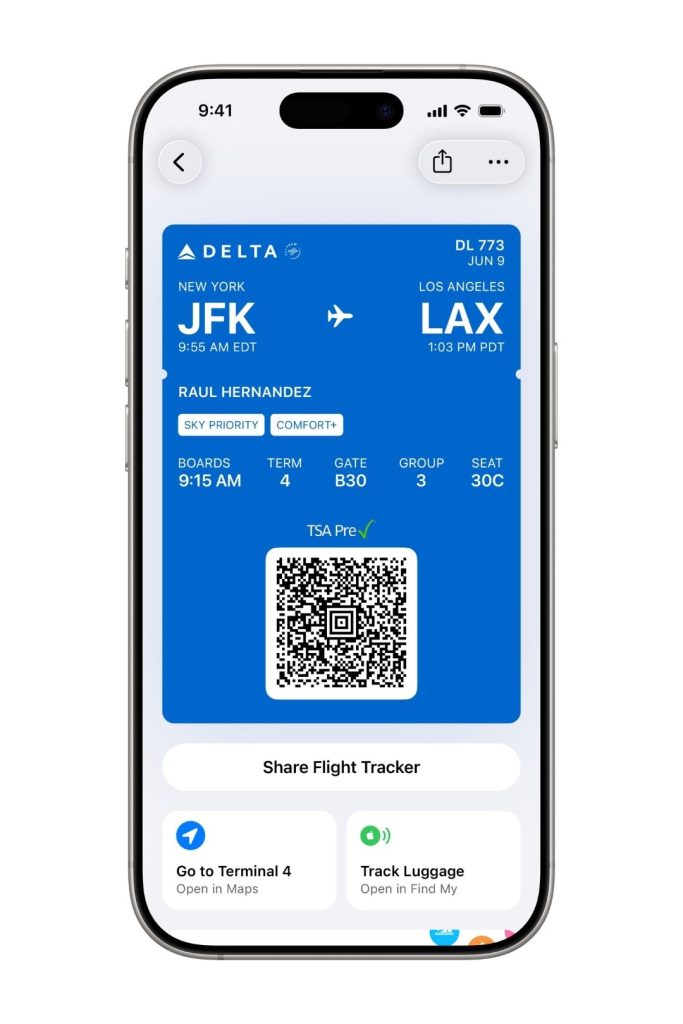
Apple Music gains Lyrics Translation and Lyrics Pronunciation, helping users sing along in any language. The new AutoMix feature uses beat matching and time-stretching to create smooth DJ-like transitions between songs.
Meanwhile, Maps introduces Visited Places, a secure, encrypted feature that logs your favorite spots—from local cafés to hidden gems—and learns your routine for smarter route suggestions.
Wallet expands Apple Pay with installment payments, rewards programs, and real-time updates on boarding passes, including gate changes and baggage status, so you stay informed without switching apps.
6. visionOS 26 and tvOS 26: Next-Level Spatial and Entertainment Experiences

visionOS 26 powers the Apple Vision Pro with spatial widgets that integrate with your environment, lifelike Personas, and shared spatial experiences for gaming and 3D movie nights. Creative tools like Image Playground expand into 3D, supporting even more languages.
On Apple TV, tvOS 26 introduces automatic profile switching and Apple Music Sing, turning your iPhone into a karaoke mic with voice amplification—perfect for parties (or solo fun).
7. watchOS 26: Fitness, Smarter Than Ever

The new Workout Buddy in watchOS 26 delivers real-time spoken motivation powered by Apple Intelligence. The Workout app has a new layout and music suggestions based on your fitness style. Additions like Live Translation in Messages, a one-handed wrist flick gesture, and the arrival of the Notes app further boost convenience.
8. The Launch of Apple Games: A New Hub for Gamers


The new Apple Games app consolidates all your iPhone gaming—including Apple Arcade—into a single dashboard with updates, events, and easy access to your favorites, elevating Apple’s gaming ecosystem.
9. CarPlay Gets Smarter and More Integrated

CarPlay evolves beyond a simple iPhone screen extension. Incoming calls appear in a compact design to keep navigation clear, while pinned conversations and Tapbacks make messaging safer and easier on the road.
CarPlay Ultra offers a richer experience for supported vehicles, syncing content across multiple in-car displays in a sleek, Apple-style interface.
10. Ecosystem Updates: AirPods, Parental Controls, and Accessibility

AirPods now support studio-quality audio recording and a camera remote feature—just squeeze the stem to snap photos or start videos.
Parental controls improve with easier Child Account setups and stronger safeguards for communication and content.
Accessibility sees new tools like Accessibility Reader and Braille Access, plus updates to Live Listen, Background Sounds, and Personal Voice, enhancing inclusivity across Apple devices.
What’s Next: Availability and Compatibility
iOS 26 is available now for developers, with a public beta launching next month. The full release arrives this fall as a free update for iPhone 11 and newer models. However, the most advanced Apple Intelligence features require the latest chips, including the iPhone 16 series, iPhone 15 Pro/Pro Max, and select M1 iPads and Macs.
Apple continues expanding AI support to more languages, with additional rollouts planned before year-end.
READ MORE
Apple iPad Mini 2024 Review: Small but Mighty
